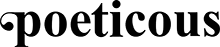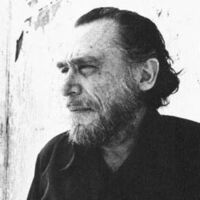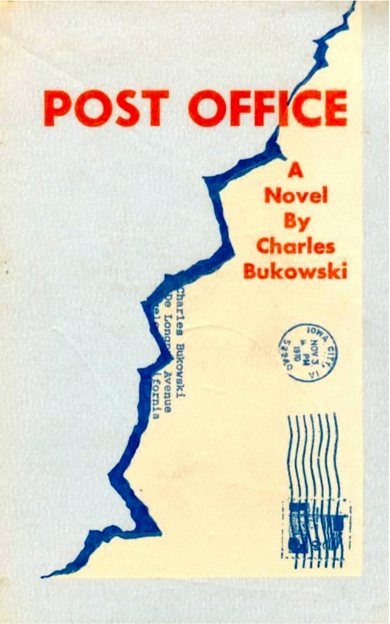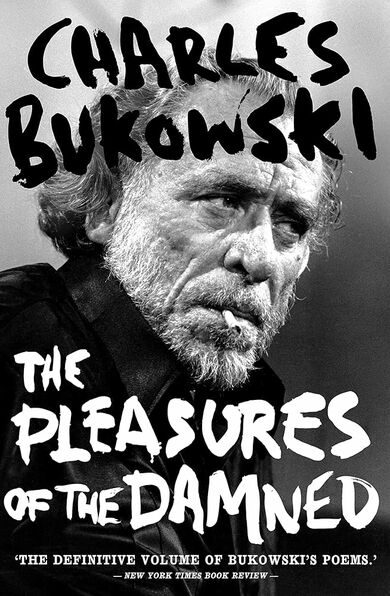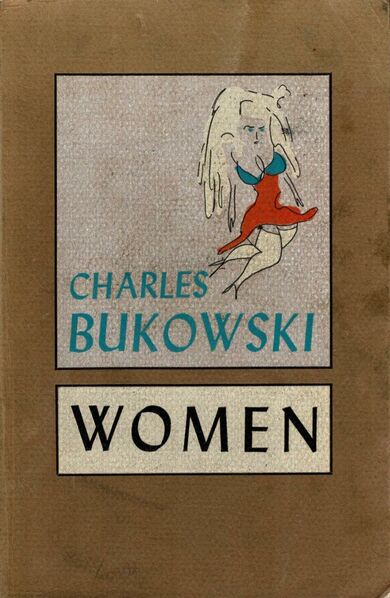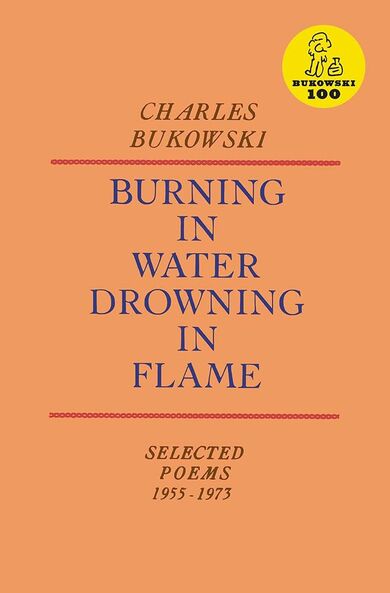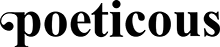Office of Postmaster—United States Post Office—January 1, 1970
Memo—Los Angeles, California—742
The attention of all employees is directed to the Code of Ethics for postal employees as set forth in Part 742 of the Postal Manual, and Conduct of Employees as outlined in Part 744 of the Postal Manual.
Postal employees have, over the years, established a fine tradition of faithful service to the Nation, unsurpassed by other groups. Each employee should take great pride in this tradition of dedicated service. Each of us must strive to make his contribution worthwhile in the continued movement of the Postal Service toward future progress in the public interest.
All postal personnel must act with unwavering integrity and complete devotion to the public interest. Postal personnel are expected to maintain the highest moral principles, and to uphold the laws of the United States and the regulations and policies of the Post Office Department. Not only is ethical conduct required, but officials and employees must be alert to avoid actions which would appear to prevent fulfillment of postal obligations. Assigned duties must be discharged conscientiously and effectively. The Postal Service has the unique privilege of having daily contact with the majority of the citizens of the Nation, and is,
in many instances, their most direct contact with the Federal Government. Thus, there is an especial opportunity and responsibility for each postal employee to act with honor and integrity worthy of the public trust; thereby reflecting credit and distinction on the Postal Service and on the entire Federal Government.
All employees are requested to review Part 742, Postal Manual, Basic Standards of Ethical Conduct, Personal Behavior of Employees, Restrictions on Political Activity, etc.