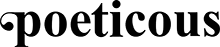Help
How to boost a poem
You can now decide which poems make it to the front page by boosting them for $5. To boost a poem, click the icon of an arrow trending up () and enter the payment information.
How to get rid of ads
Ads are gross and we hate them. We're using them to make our site sustainable. If you want to browse Poeticous free of horrible ads, upgrade to a Premium account. It's good karma, you'll be supporting poetry, and we'll be forever grateful!
Search tips
We have programmed a few search operators that allow you to refine your search. The operators are:
| in:en | Search for poems in English |
| in:es | Poems in Spanish |
| in:fr | Poems in French |
| has:media | Poems with Youtube videos or cover photos |
| has:analysis | Poems with analysis |
| has:translation | Poems that have translations into Spanish or French |
| by:pro | Written by classic or well known poets |
| by:male | Written by male poets |
| by:female | Written by female poets |
For example, a search for
love has:analysis has:translation has:media
will return all the poems that contain the word "love", that have an analysis, a Spanish translation, and have Youtube videos or cover photos.
How to message other members privately
It's easy: go to the page of the person you want to message and click the little envelop below the person's name, to the right of the stats. Write your message in the popup window and click the “Send” icon or press “Enter”.
To reply to a message, click on the little envelope on the header to the left of your little profile picture. You'll see a list of all your conversations with the most recent one on top. Click the message you want to respond.
How to change your cover photo
Click on the “Edit Cover” button that is in the lower-right corner of the cover photo. Select a photo from our gallery, from Unsplash, or upload your own.
How to change your profile picture
Go to your main page and click the pencil above your biography, then hover over your profile picture and click on the little camera that appears.
How to format your poems and your bio
You can use the following HTML tags to add some formatting to your texts:
<b>Text in bold</b> Text in bold <i>Text in italics</i> Text in italics
Also...
Add _ _ _ _ _ _ (spaces) to add spaces.
For any other question
Send us an email at